On this page
Device overview
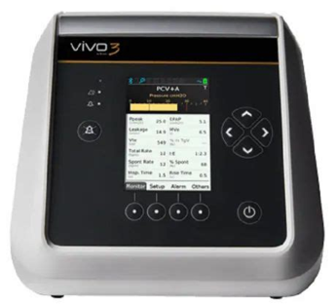
- The VIVO 3 is a portable ventilator that can be used for both invasive (trachestomy) and non-invasive (mask) ventilation. It cannot be used for those who are 24 hour ventilator dependent.
- The VIVO 3 can run on mains power but also has an internal battery which can last up to 3 – 4 hours depending on settings and leak.
- A heated humidifier can be used with this device and connects directly into the back of the ventilator once the air pathway is removed.
To add supplemental oxygen
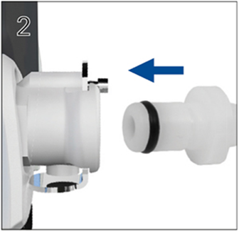
Unlock the low flow oxygen inlet at the rear of the device by pushing up on the locking clip.

Insert one end of the oxygen supply tubing into the oxygen connector port (see image). The tubing will automatically lock into place.
Attach the other end of the oxygen supply tubing to the oxygen supply.
Start ventilation. Turn on oxygen and adjust to the prescribed flow rate

The power cord connects to the port (see image).

The ventilator tubing goes here

To fit the humidifier chamber, remove the air pathway at the back of the device. Insert the heated humidifier chamber where the air pathway has been removed.

Insert the heated humidifier chamber where the air pathway has been removed.
How to turn the device on and off

To start treatment, press and hold on/off button until the ‘starting treatment’ bar is filled.

To stop treatment, press and hold on/off button until the ‘stopping treatment’ bar is filled.
Confirm by pressing the mute button.



Device maintenance: changing the filter
- Remove the magnetic panel from the top of VIVO3.
- Take out the old filters x1 black and 1 white pollen filter.
- Replace the white every month and the black is to be washed and then replaced monthly (changed annually).
Device alarms
Alarms
The ventilator will alarm in the event of disconnection or blockage. These are complex settings and will be set by NEAVS. Press the silence button, deal with the issue and the ventilator will reset after 1 minutes
Machine fault
If the device displays this fault please contact the team for advice
Battery alarm
The ventilator will alarm when it is running low on battery. Please plug it into mains and contact the team for advice if problems persist as there may be an issue with the internal battery.
Active alarms
When an alarm activates the users will see an alarm text at the top of the screen giving information about the issues.
For high priority alarms
The user will hear 3 short alarm signals followed by 2 more after 0.5s. The sequence repeats every 3rd second. The alarm LED flashes red quickly.
Medium priority alarms
The users will hear 3 alarm signals. The signal sequence repeats every 6th second.
The alarm LED flashes yellow slowly.
Breas Vivo 3 – video demonstration of device
Contact details
North East Assisted Ventilation Service
Tel: 0191 282 3153
Monday to Friday: 8.30am – 6pm